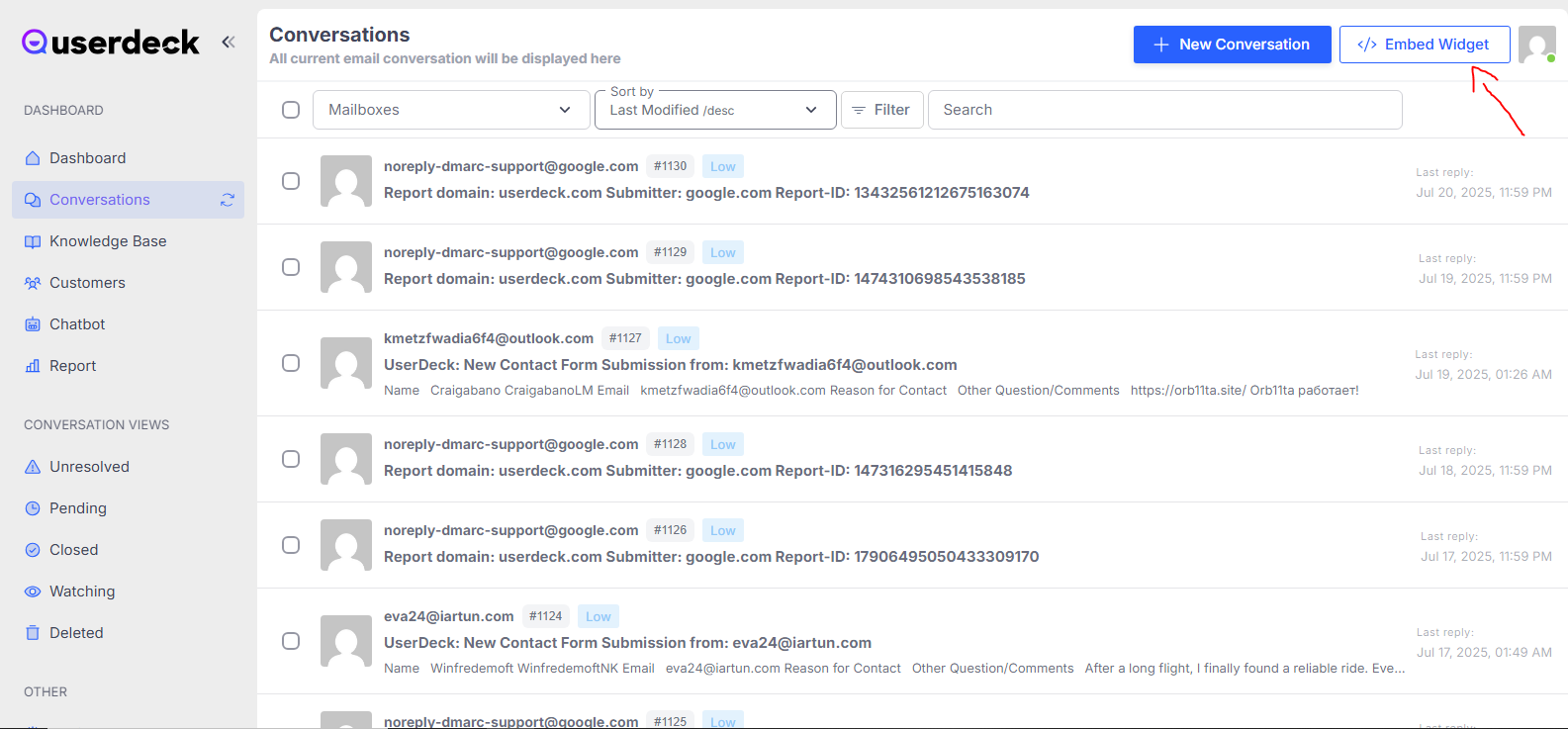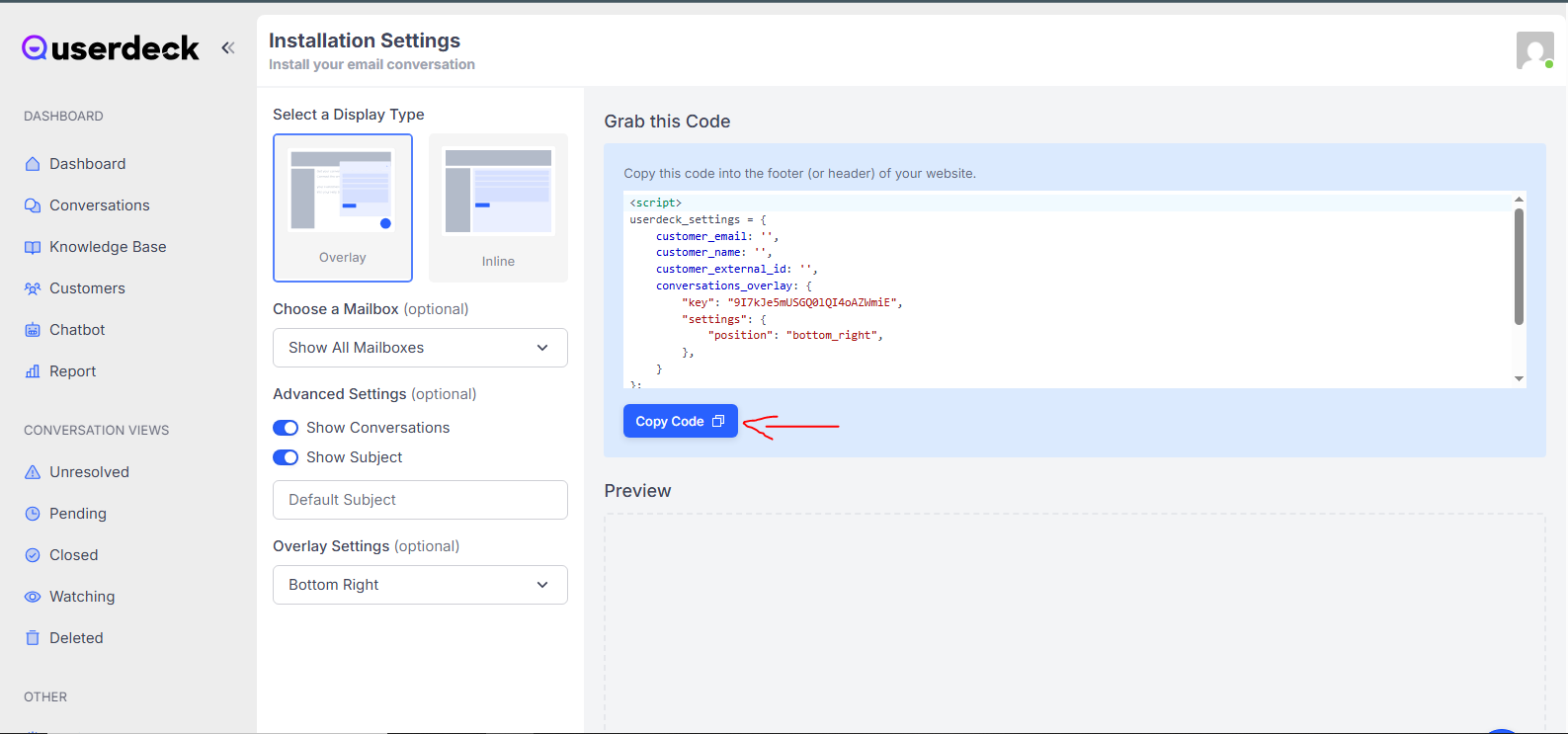How to Embed the Conversations Widget
UserDeck Conversations supports embeddable widgets that can be added to your website in two formats:
Modal Overlay – A floating widget that appears on all pages
Inline View – A widget placed directly on a specific page
The key difference is how users interact with the widget — modals offer a quick-access overlay, while inline views are embedded directly into your page layout.
Steps to Set It Up
Go to the Conversations page in your dashboard.
Click Embed Widget.
![]()
Copy the Embed Code provided.
![]()
Paste the code into your website’s HTML where you want the widget to appear.
💡 You can place the code site-wide (e.g., in your site's header) for a modal overlay, or on a specific page for inline usage.
Your Conversations widget is now live!
Need help with placement or customization? Contact support — we’re happy to assist.