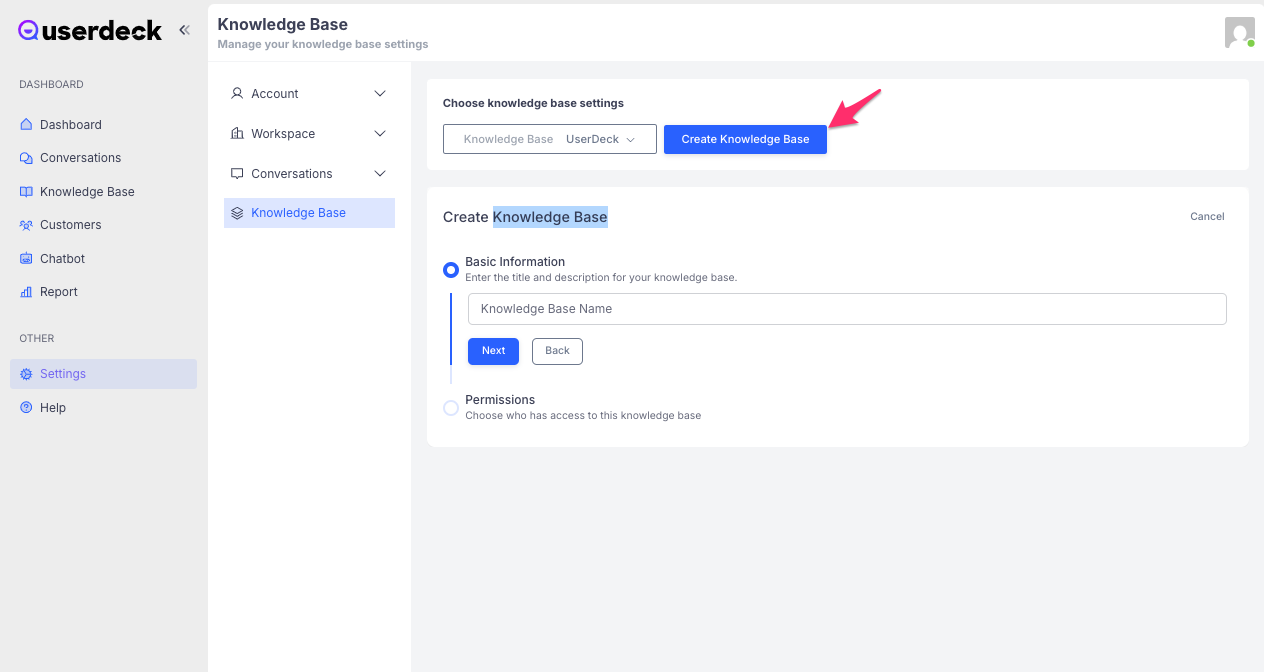How to Set Up Your Knowledge Base
To create and configure your Knowledge Base, follow these steps:
Go to the Settings Page
Open your dashboard and navigate to the Settings page.Select the Knowledge Base Tab
In the settings menu, click on the Knowledge Base tab to access setup options.![]()
Add Basic Information
Enter your Knowledge Base name and any other required information such as description or branding details.Save Your Changes
After filling out the necessary fields, make sure to click Save to apply the changes.